How to pay Personal Taxes to the CRA?

Paying personal taxes to the Canada Revenue Agency (CRA) can be done through several convenient methods. It’s important to ensure that your payment is made on or before the due date to avoid interest and penalties.
You can use third-party service providers to pay with a credit card, PayPal, or Internet e-Transfer. One of the third-party service providers is “Paysimply”.
1. Open the website paysimply.ca
2. Click on Canada Revenue Agency
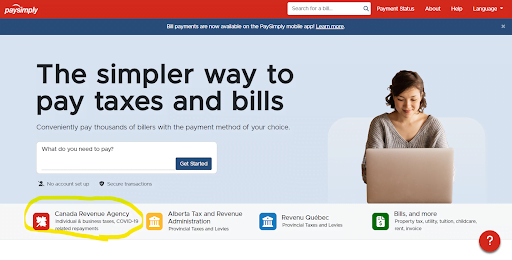
3. Enter your SIN, Business Number or Account Number and click Continue
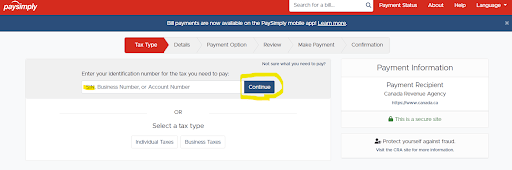
4. Select the payment type
- Individual Tax return – for amounts owed on your tax return after it was filed
- Individual Tax instalment – for prepayments during the tax year
- Individual Tax amount owing – for payment of any other amounts owed on taxes
- CERB repayment – for CERB repayment options
- Benefits and Credits – for repayments of any credits received that CRA has required repayment on
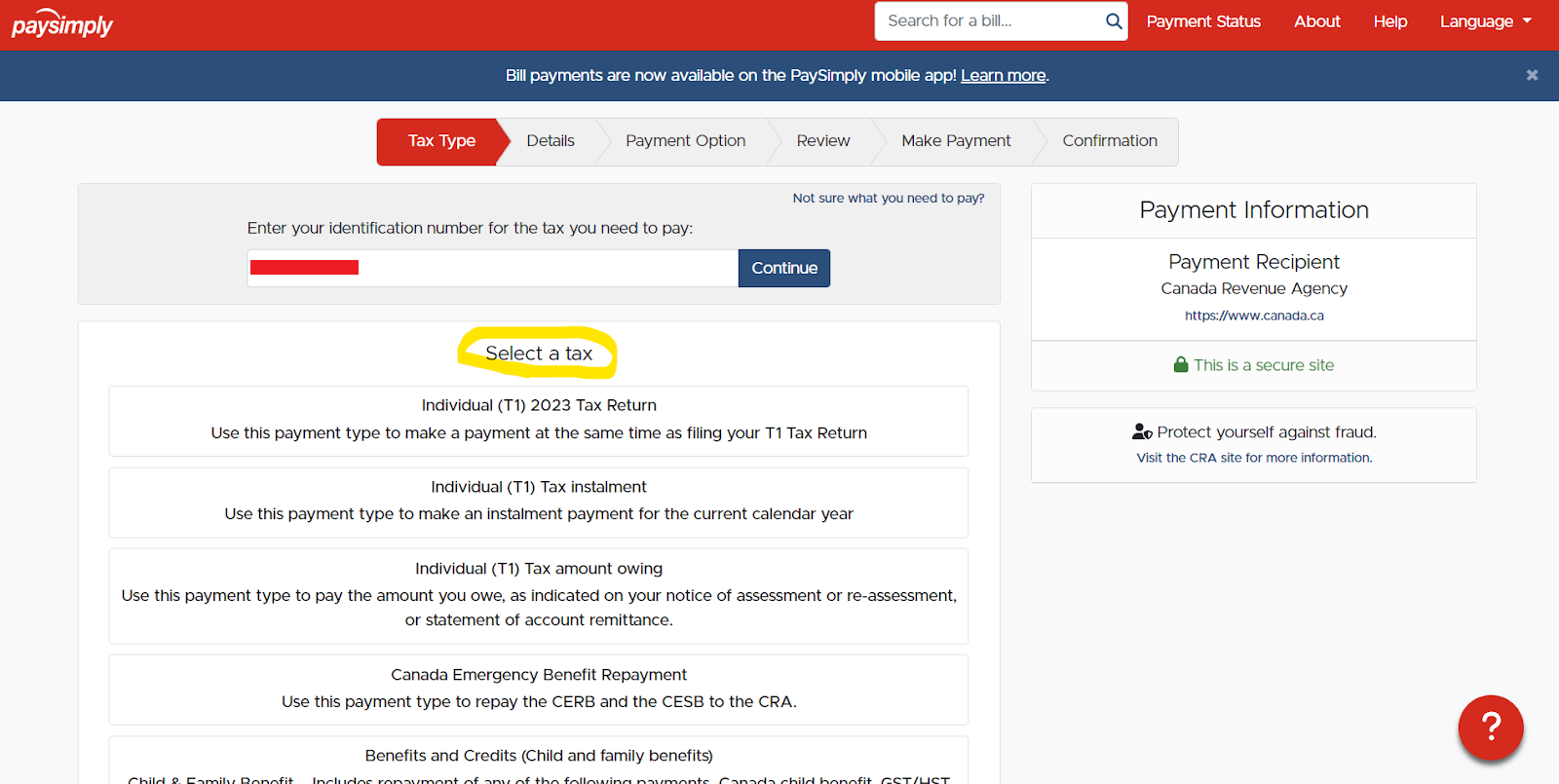
5. Complete the required information
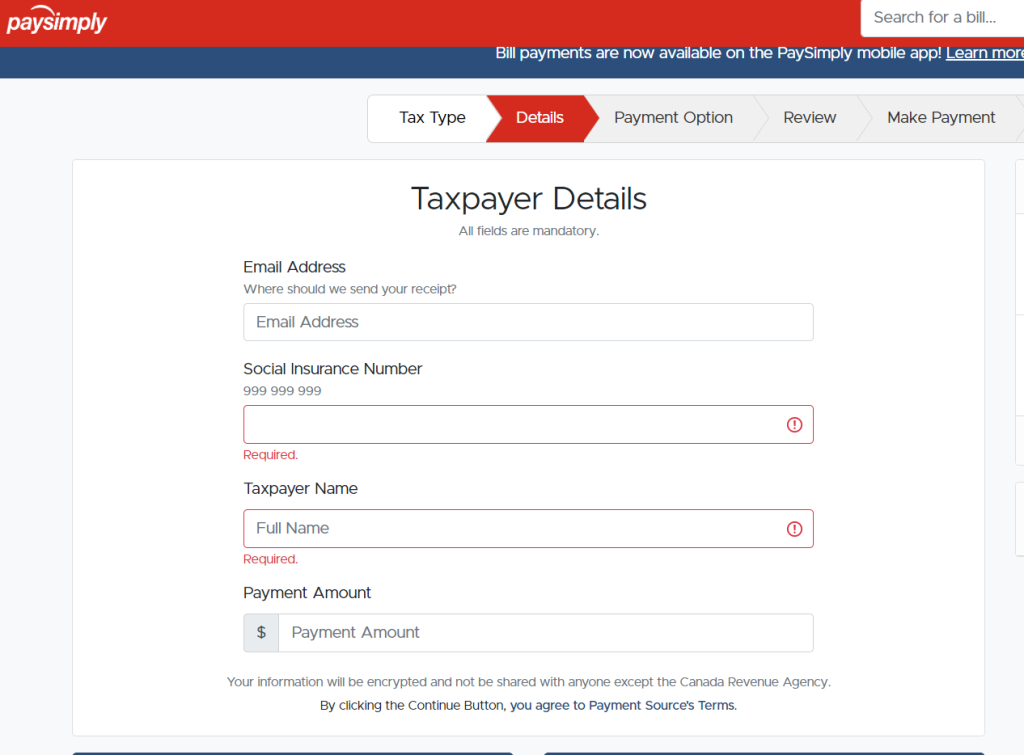
6. Choose a payment option that works for you (keeping the fees in mind)
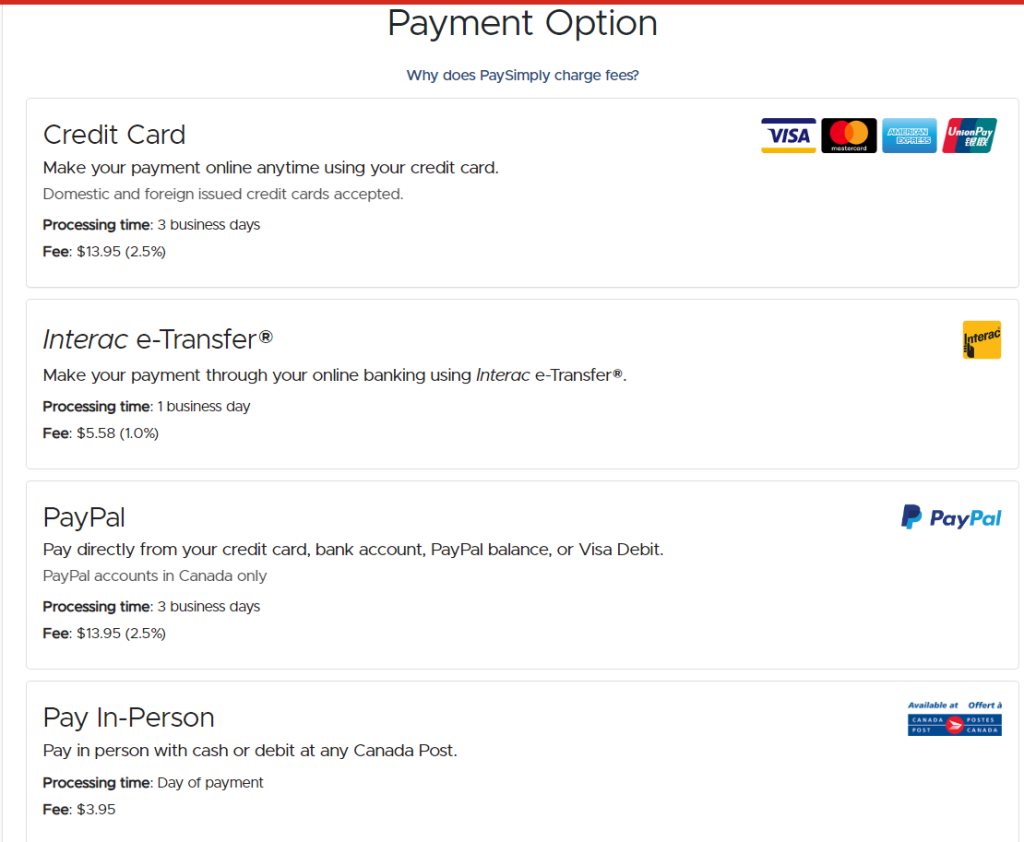
7. On the next page you will get to confirm all the information you entered.
Share:
Recent Blogs
A Guide to the Essential Requirements of Bookkeeping
29 May, 2025
How Bookkeeping in Oakville Improves Cash Flow
22 May, 2025
How Bookkeeping in Waterdown Helps Business Owners
21 May, 2025
Essential Regulations for Bookkeeping in Ontario
16 May, 2025
Digital vs. Traditional Bookkeeping in Calgary
14 May, 2025
A Beginner’s Guide to Handling Bookkeeping Toronto
13 May, 2025
Free Tax Filing in Canada: A Freelancer’s Guide
6 May, 2025
Missed Tax Deadline? Here’s What You Need to Do
1 May, 2025
